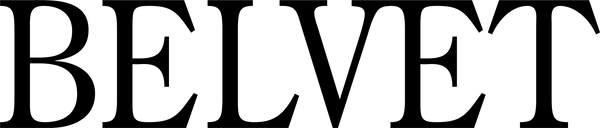ABOUT MAIL
[Introduction]
If you are experiencing problems with email, please see this page.
First of all, when placing an order, please refrain from using carrier email (au, docomo, Softbank, etc.) or iCloud email, as you may not be able to receive emails.
Once your order has been successfully completed, we will send an order confirmation email to the email address you entered when placing your order.
If you have not received the email, please check the following:
If you don't receive an email in your regular inbox:
It may be automatically sorted into your spam folder.
Please check your spam folder.
[If capacity is insufficient]
For customers using iCloud mail, there is a possibility that emails may be rejected due to insufficient storage capacity. Please make sure to check your storage capacity to see if you can receive emails.
[If a domain is specified]
*If you are using carrier email (au, docomo, softbank, etc.), please check the following two points in your settings.
① Cancel the junk mailbox setting
② Setting up to receive emails from info@belvet.jp
The setting method varies depending on the model. Please refer to the website and set it up yourself. (If you are unable to set it up or have further inquiries, please contact your contracted mobile phone company or manufacturer. Please note that we cannot assist you here.)